Manual Installation
Overview
If you want to avoid the browser store, or you want to get the latest release, you can install Kibisis via a zip file.
Chrome/Chromium
- Go to https://github.com/kibis-is/web-extension/releases/latest and download the latest release and select the zip file for Chrome:
kibisis-chrome-x.x.x.zip.
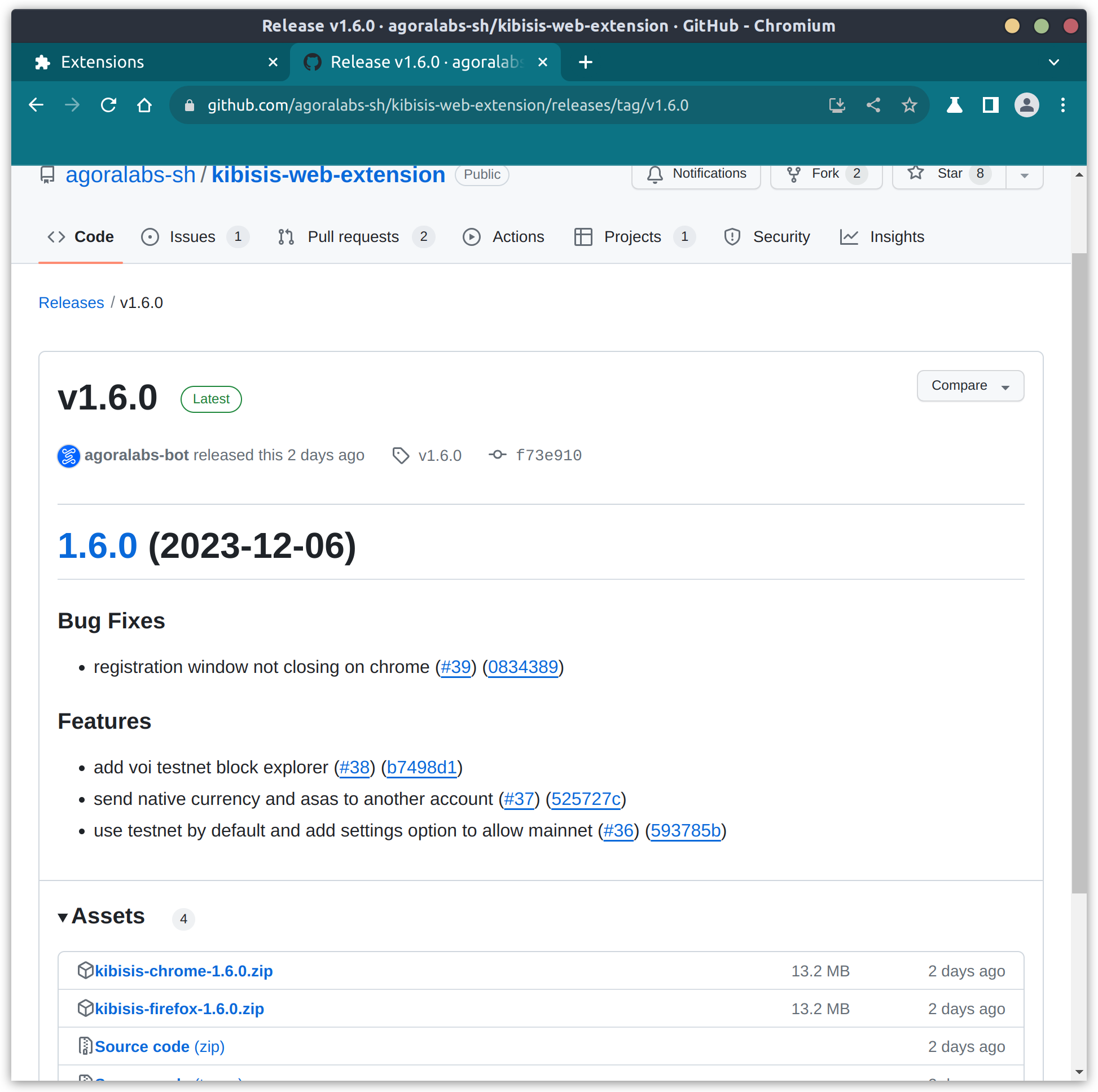
Make sure you download the version relevant for your browser, for Chrome/Chromium, this will be kibisis-chrome-x.x.x.zip.
If you would like to try a pre-release version, the cutting edge version, go to https://github.com/kibis-is/web-extension/releases and selected the first one. Please air on the side of caution as this is early access, it may have bugs and breaking changes.
-
Unpack the downloaded zip file to a directory (make a note of this directory, you will need to point to it later).
-
Click on the overflow menu, and select Extensions > Manage Extensions.
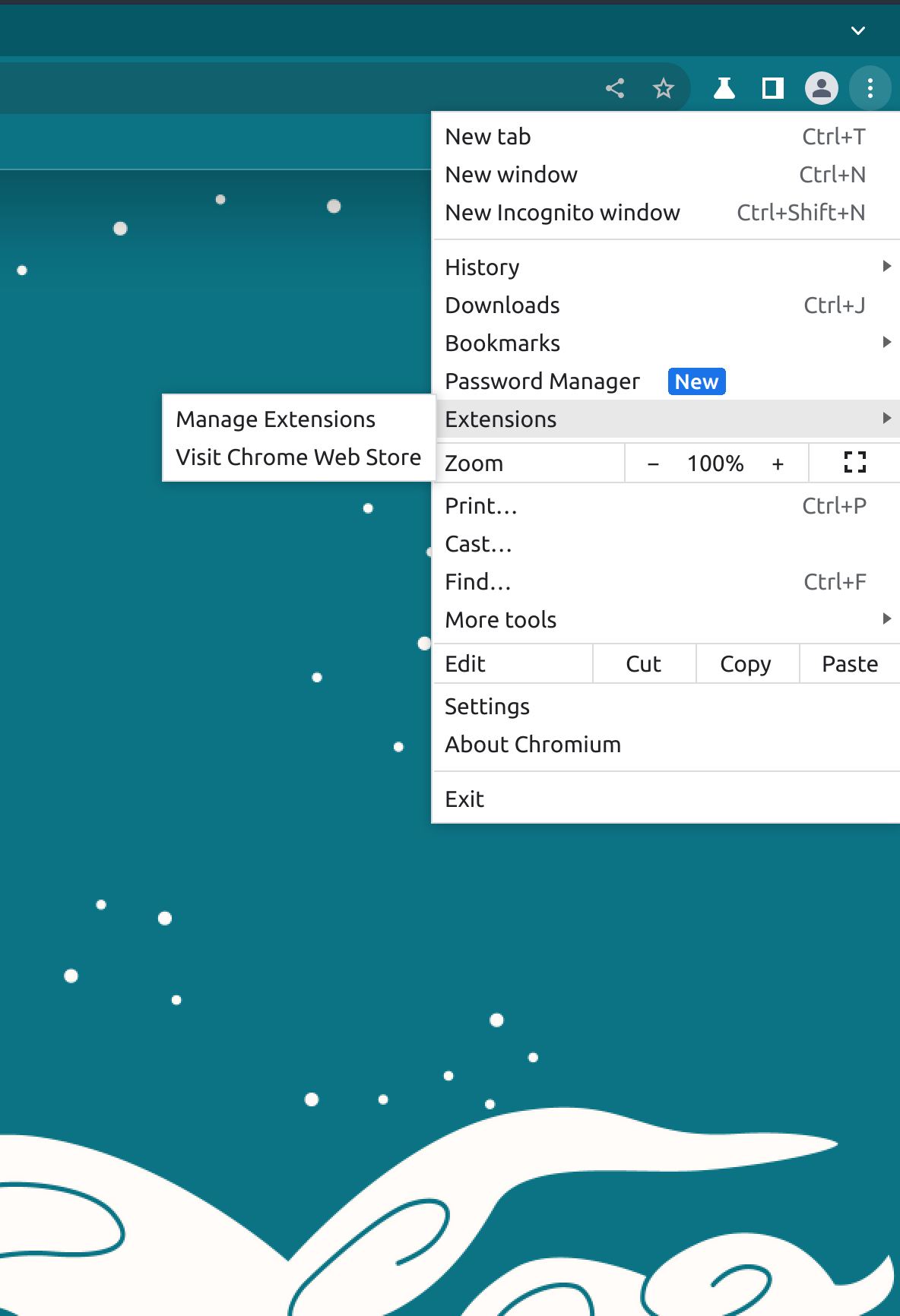
- Ensure the Developer mode is switched on.
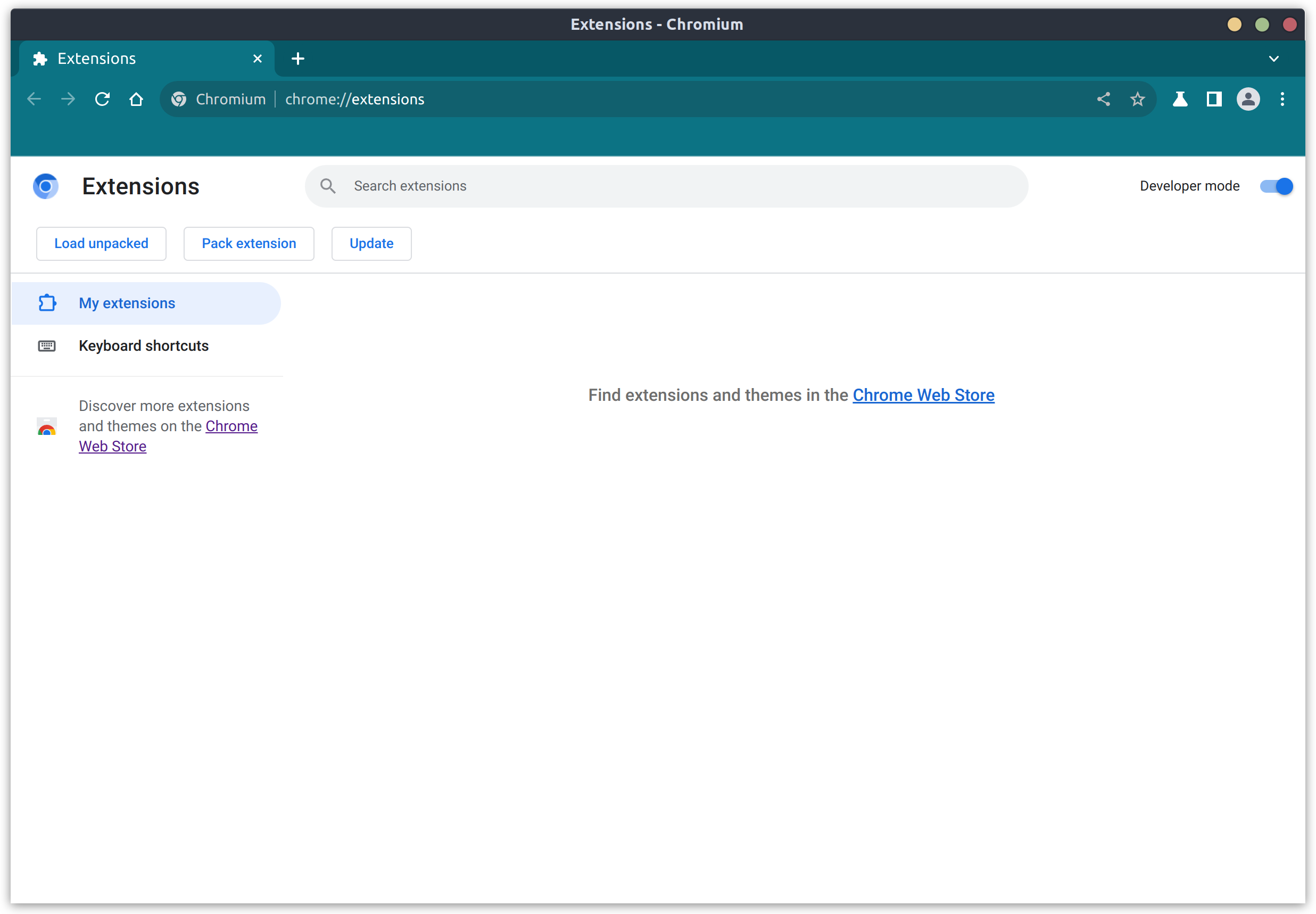
- From the Extensions settings, press Load unpacked and select the directory where you unpacked the zip file you previously downloaded.
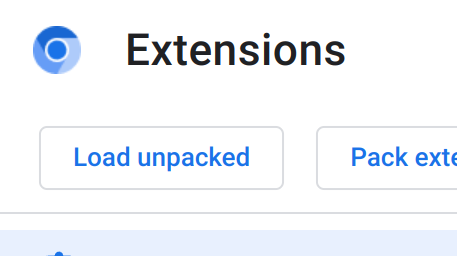
- After loading the Kibisis extension, you should be good to go. Click on the extension icon to get started!
Firefox
- Go to https://github.com/kibis-is/web-extension/releases/latest and download the latest release and select the zip file for Chrome:
kibisis-firefox-x.x.x.zip.
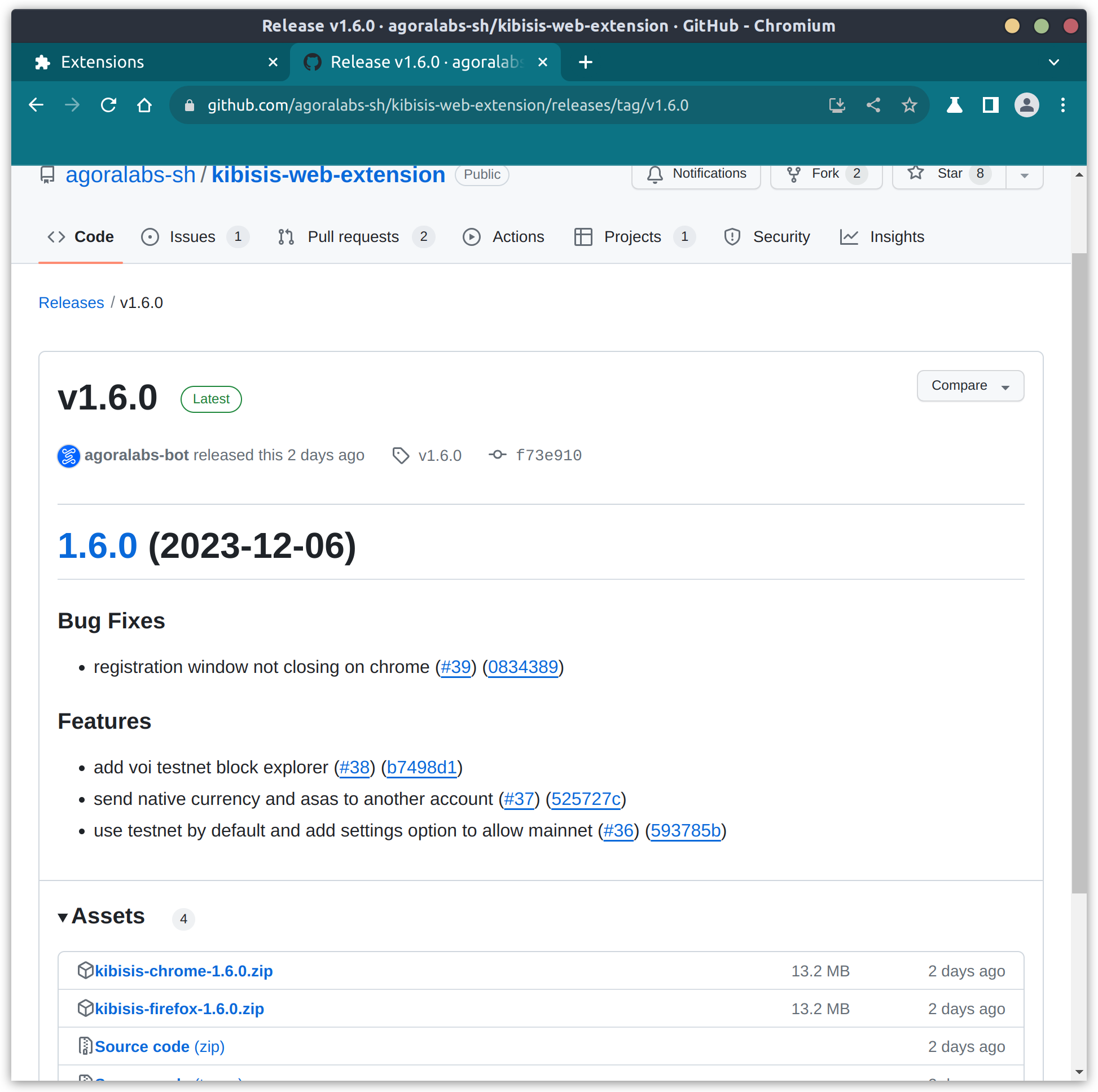
Make sure you download the version relevant for your browser, for Firefox, this will be kibisis-firefix-x.x.x.zip.
If you would like to try a pre-release version, the cutting edge version, go to https://github.com/kibis-is/web-extension/releases and selected the first one. Please air on the side of caution as this is early access, it may have bugs and breaking changes.
- Click on the hamburger menu icon, and select Add-ons and themes.
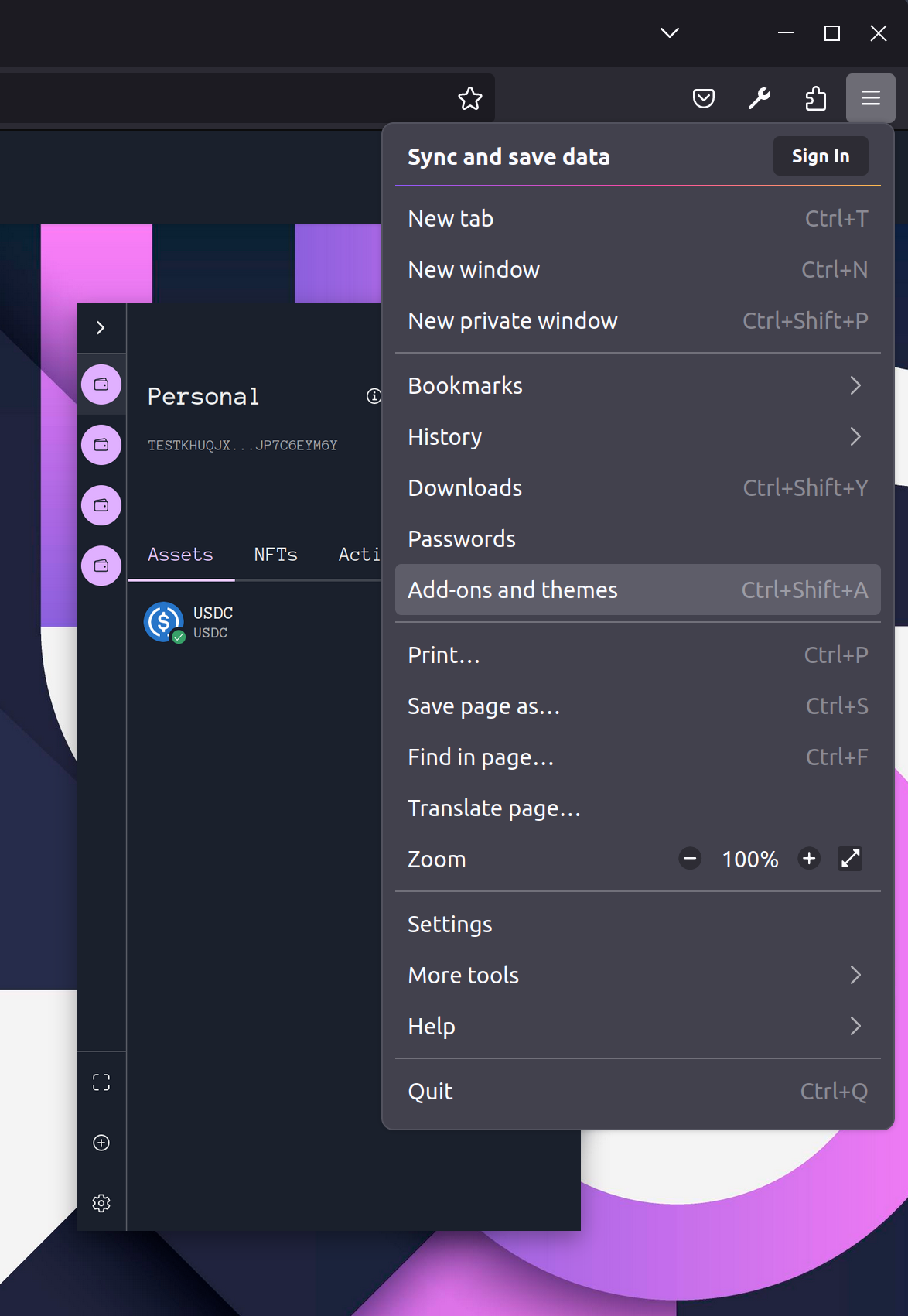
- When an Add-ons manager page opens, press the gear icon and select Install Add-on From File....
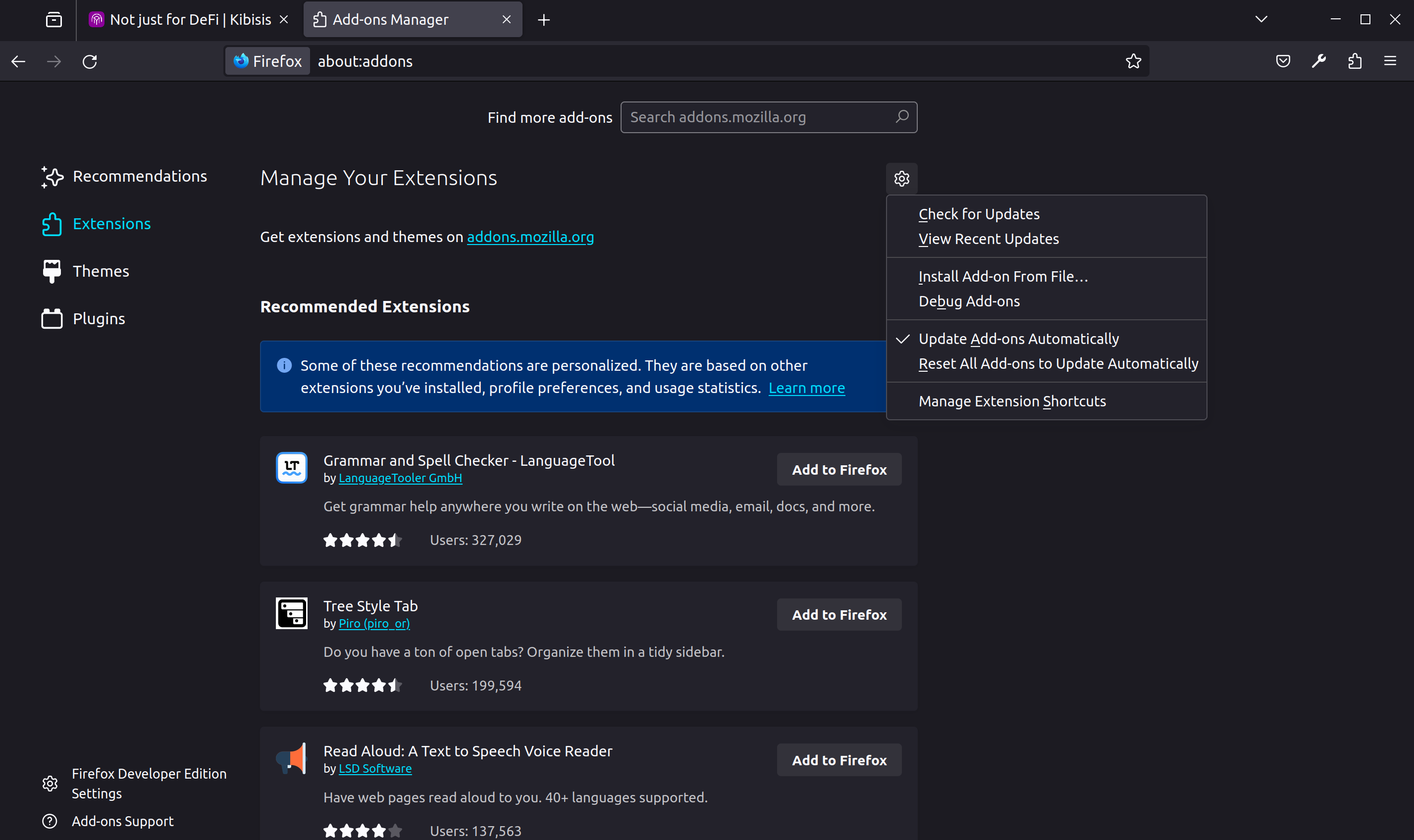
-
Select the zip file you downloaded previously.
-
After loading the Kibisis extension, you should be good to go. Click on the extension icon to get started!